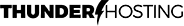Error: Sitename Refused to connect
Cause: On all of our Webhosting spaces we disable by default the possibility to create Iframes for security reasons
Solution: Removing the Header set X-Frame-Options DENY from the Apache settings and the add_header X-Frame-Options DENY; from the nginx settings
- Access the management panel of your webservice
- Head in website and domain and select the domain for which you want to allow Iframes
- Select Hosting and DNS then Apache and Nginx settings
- Remove Header set X-Frame-Options DENY from Additional directives for HTTP and Additional directives for HTTPS
- Remove add_header X-Frame-Options DENY; form Additional nginx directives
- Finally click Ok to save
If you need any further help you can open a support ticket here
Timothe Ember
ThunderHosting CEO