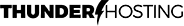This Knowledgebase will guide you through getting your VPN setup on Windows, Linux, Mac OS or Android. The same applies to other devices the same way.
- Download our VPN app here
- Install the app by opening the installer
- Open app called VPN client
- Click on Settings, and insert your username and password that you received in Access your VPN service, click update and close the window.
- You can now select the server you want to connect to and click "Switch on"
For any futher questions please open a ticket from our client area.
ThunderHosting